|
|
Exercise #8 (Due Friday)
|
|
Turn in:
- A zip file named your "Lastname, Firstname" containing:
- index.html
- header.html
- footer.html
- menu.html
- content_a.html
- content_b.html
- content_c.html
- nestedContent_a.html
- nestedContent_b.html
- nestedContent_c.html
- text_a.html
- text_b.html
- text_c.html
- frameset_a.html
- frameset_b.html
- frameset_c.html
Details:
This exercise is designed to help begin familiarizing you with frame targeting.
In this exercise you will create a raw frames layout that includes spanning rows
and then create a menu that loads its links into a specific frame. Begin by:
- Create 3 "skeleton" XHTML pages that will be the "content" that is loaded
into the specific frame. Name each of these documents "content_a.html", "content_b.html",
and "content_c.html".
- Inside the <body> of each of the skeleton XHTML pages, add a single <h2>...</h2>
element and place the name of the file in between the opening and closing
tags. This is all of the content you will have in these documents. Note that
no title is necessary in the head of these documents as it will not show once
each is placed in its respective frame.
- Create three more pages named "header.html", "footer.html" and "menu.html".
- Place an <h2>...</h2> element in each of these that says Header,
Footer and Menu, respectively.
- Now create a frameset document based upon the image shown below, that uses
the files you just created. Name this file "index.html".
- The default setup for
the frameset document should have header.html in the top, menu.html in the middle
left, content_a.html in the middle right and footer.html in the bottom (see the image below).
- Name the middle, right frame (place where content_a.html is loaded) as "content" in
the main frames document.
- Example: <frame name="content" title="..." ....... />
- Then, add 3 anchor <a> tags to menu.html such that each link targets the named frame and loads each of
the content pages into the frame named "content". The menu should be composed
of an <ul> element.
- At this point, you should have 3 links in your menu.
- Every <frame> tag should have src and title attributes. The title attribute is required for accessibility compliance.
- In the frames document,
be sure to include a <noframes> section, such as the following. The <noframes> code goes inside the <frameset> tag. It should be the last set of tags before the final closing </frameset> tag:
. . .
<noframes>
<body>
<h2>Sorry your browser does not support frames.</h2>
</body>
</noframes>
</frameset>
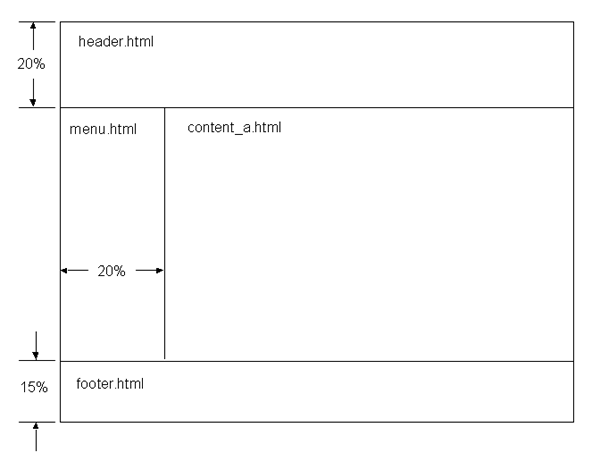
Now Create Nested Framesets:
As a final exercise in frames you will create a nested frameset example. The purpose
for a nested frameset is to be able to load two windows into a named frame, without
having to use another technology, such as JavaScript.
- Create 3 "skeleton" XHTML pages for the nested content. Name them "nestedContent_a.html", "nestedContent_b.html",
and "nestedContent_c.html".
- Create 3 more "skeleton" XHTML pages for the other half of the nested content. Name them "text_a.html", "text_b.html",
and "text_c.html".
- Inside the <body> of each of the 6 skeleton XHTML pages, add a single <h2>...</h2>
element and place the name of the file in between the opening and closing
tags. This is all of the content you will have in these documents. Note that
no title is necessary in the head of these documents as it will not show once
each is placed in its respective frame.
- Now create 3 frameset documents based upon the image below. These will
be the nested frameset documents that are loaded into the main frames document (index.html).
Name each one as "frameset_a.html", "frameset_b.html" and "frameset_c.html".
Each of these should use the respective "nestedContent_x.html" and "text_x.html"
document. For example, frameset_a.html uses nestedContent_a.html and text_a.html.
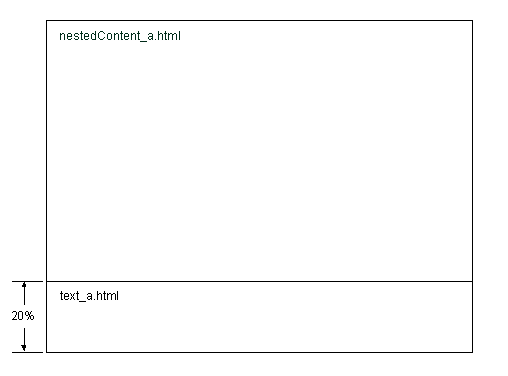
- Now, add 3 more anchor <a> tags to menu.html such that each link targets the named frame and loads each of
the nested framesets into the frame named "content". The menu should be composed
of an <ul> element.
- At this point, you should have 6 links in your menu: 3 pointing to the content pages you created above, and 3 pointing to the nested frameset documents that you just created.
- Note that the "sub-window" in the content area shown below will be created by the nested frameset
documents called "frameset_a.html", "frameset_b.html", and "frameset_c.html".
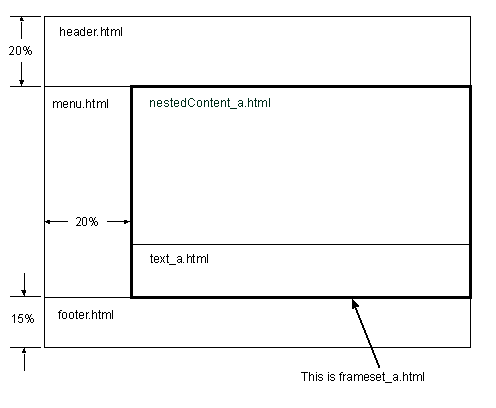
Note: This exercise is to be done by hand/hard-coding. No editors!
|
|
|
|