This exercise will focus on a login screen with 3 different users. All of the information
will be hardcoded (not database-driven). It is suggested that you use Dreamweaver or Expression Web for all parts of this assignment..
The purpose of this exercise is to (a) get you familiar with $_POST, (b) require you to implement an if-else if-else control structure, and (c) teach you how to redirect to a new page using header().
Below is a diagram depicting the flow of information (click to enlarge):
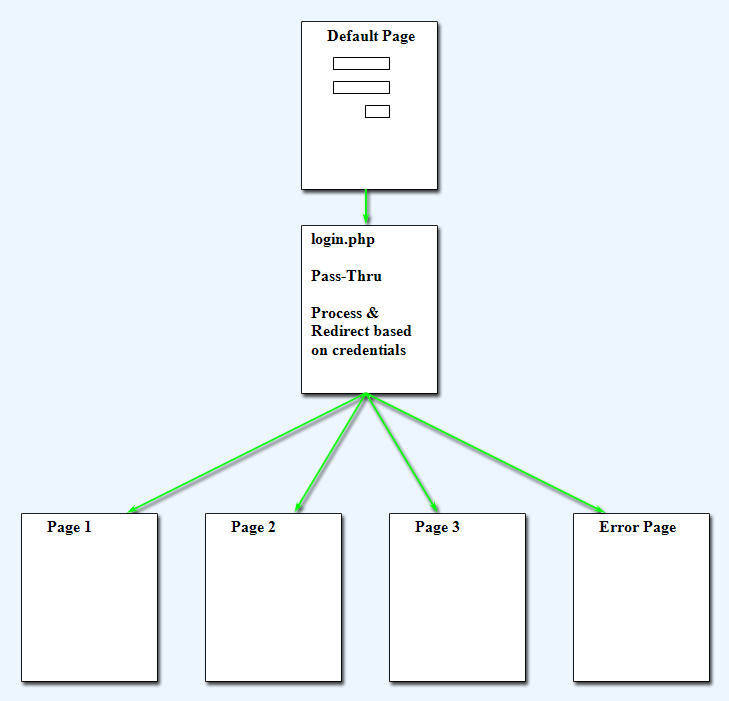
- You CANNOT run these pages from anywhere other than a web server. You MUST save them to your www folder, then navigate to them in the browser similar to this: http://web.ics.purdue.edu/~yourCareerAcct/cgt141/ec20/index.php
- You CANNOT have any spaces in your file names or folder names.
- You CANNOT have any special characters in your file names or folder names.
- Create 4 "skeleton" XHTML pages (with .php extensions) that will be the pages that each user sees after they login. Name each of these documents "page1.php", "page2.php", "page3.php", and "error.php".
- All documents should use the XHTML strict
Standard Page Setup Requirements above.
- Inside the <body> of each of the skeleton XHTML pages, add a single <h1>...</h1>
element and place the name of the file in between the opening and closing
tags. This is all of the content you will have in these documents.
- Set the <title> of each page to the name of the file.
- Additionally, on error.php, add the statement "click here to return to the login screen" with the word "here" being hyperlinked back to "index.php"
- There will not actually be any PHP in these 4 pages. It will only be XHTML. The files will have the .php file extension though.
- index.php (page containing login and password boxes)
- Create a form with a "login" and "password" textbox and a "submit" button.
- It should look like this
- And filled out, like this
- Review Exercise 6 to help you with this.
- Set the method to "post" and the action to "login.php"
- Be sure to name all of your form elements.
- Provide a label for each text box so that the user knows what they are typing.
- login.php (verification & redirection) (this is called a "Pass-Through" page or "Processing" page)
- This page has NO XHTML whatsoever. It is only PHP.
- Use $_POST to get the value that was typed into the textboxes.
- Store the values from $_POST into variables. Then use the variables in your if statements. Remember that variables in PHP start with: $
- The comparison operator in PHP is: ==
- The logical and operator in PHP is: &&
- Use the header() method to redirect to the appropriate location.
- If login = page1 and password = alpha
- If login = page2 and password = beta
- If login = page3 and password = gamma
- The login and password must both match exactly,
- Else Redirect to error.php
- Make sure it works on the server!!!