Assignment: Peer-Assisted Learning Demo
Assigned: October 24th, 2007
Due: Assigned individual dates
What is Peer-Assisted Learning?
Peer Assisted Learning (PAL) is a scheme that fosters cross-year support between students on the same course. PAL encourages students to support each other and to learn co-operatively
|
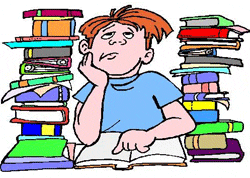 |
20 Guidelines for Peer-Assisted Learning:
- It is a methodology for learner support
- It is small group learning
- It is facilitated by other students acting as mentors
- It is confidential
- It is voluntary (but regular attendance is expected)
- It is non-remedial
- It is participative
- It encourages collaborative learning rather than competitive learning
- It works on both what students learn and how they learn
- It creates a safe environment where students can ask questions and receive guidance from other students about their course and its content
- It uses the language of the subject discipline
- It does not create dependency
- It involves active rather than passive learning
- It encourages independent learning
- It improves the student experience and aids retention
- It gives opportunity to increase academic performance
- It fosters cross-year support for students
- It benefits all students regardless of current academic competency
- It gives privacy to practice the subject, make mistakes and build up confidence
- It enables a clear view of course expectations
Student Benefits of PAL:
- Developed their personal and professional skills such as leadership, organising, listening, interpersonal communication, facilitation and presentation skills. Leaders list the following specific skills they have developed through PAL:
- Group management
- Communication
- Critical thinking
- Problem solving
- Team working
- Self-awareness
- Assertiveness
- Self-organisation
- Planning
- Time management
- Mediation
- Negotiation
- Enabled them to gain confidence especially in public speaking, and in their own abilities;
- Provided valuable experience to enhance their CVs and discuss at job interviews;
- Enabled them to revise and practice their subject, and gain a deeper understanding of it;
- Provided an opportunity to register for accreditation of their activities through reflective portfolio.
Demo Specifications:
- Session must contain both a lecture and demo format.
- Lecture must be at least 10 minutes long, lab time is flexible and should be long enough to get the demo done.
- Demo must result in something the students can create and submit.
- Content must involve something new that has not yet been covered in class.
- Consists of 35% of your final course grade.
Demo Schedule:
| Name |
Order |
Content |
| Evans, Andrew |
1 |
Using the Tween classes in Actionscript 3 |
| Bennett, Dustin |
2 |
Game physics - collision detection, gravity, moving characters |
| Smith, Brian |
3 |
Character movement and mouse presses |
| Somers, Jon |
4 |
Duplicate and create multiple, random movieclips for game use |
| Gugenheim, Daniel |
5 |
Creating game character movement - run, jump, etc |
| Weilenman, Logan |
6 |
XML integration |
| Batta, Kimberly |
7 |
XML integration |
| Wessel, Michael |
8 |
Dynamic environment for a helicopter game |
| Davidson, Jennifer |
9 |
Flash filters |
| Seiffert, Jeff |
10 |
Data integration |
| Aurellano, Aris |
11 |
Tabulate scores for a game and dynamically positioning it on the stage |
| Miller, Josh |
12 |
Firing bullets |
| Ingram, Josh |
13 |
Bouncing ball - pong game. |
| Grant, Ian |
14 |
3D and Flash |
| Gibbons, Toni |
15 |
Coding a zooming and scrolling feature that can be used on images, movieclips etc |
| Quach, Anthony |
16 |
Dragging and dropping objects |
| Church, Ryan |
17 |
Import text effects from After Effects, into Flash, and also manipulate the text in Flash afterwards |
| Evans, Justin |
18 |
Creating Smooth Transitions with Actionscript |
| Parker, Anna |
19 |
Magnetic Menu |
Source: http://www.peerlearning.ac.uk/index.html |

